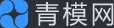3dmax英文版渲染贴图怎么放

我要回答
最新回答(1)
-
青模用户 2023-02-04
 As an AI language model, I am not able to provide screenshots or videos to demonstrate how to apply textures in 3ds Max. However, I can provide you with the following general steps:
As an AI language model, I am not able to provide screenshots or videos to demonstrate how to apply textures in 3ds Max. However, I can provide you with the following general steps:
1. Open the 3ds Max software and load your 3D model.
2. Go to the Material Editor by clicking on the icon in the toolbar or pressing the "M" key.
3. In the Material Editor, click on the "Standard" button to create a new material.
4. In the "Diffuse" slot, click on the "Map" button to open the Material/Map Browser.
5. Choose the type of texture you want to apply, such as a bitmap or procedural texture.
6. Select the texture file you want to use and adjust the settings as needed.
7. Apply the material to your 3D model by dragging and dropping it onto the object in the viewport or using the "Assign Material to Selection" button.
8. Render your scene to see the texture applied to your model.
Note: These steps are general and may vary depending on the version of 3ds Max you are using and the type of texture you want to apply. It is recommended to consult the software documentation or online tutorials for more detailed instructions.
推荐问答
热门问答
- 求大神解答一下!!为什么一个物体渲染出来的颜色有深浅
- 你好,请问3dmax安装出现错误,错误为1310,是怎么一回事,谢谢。
- 你好,美女,我装了几个版本的3Dmax都出现一个错误,“软件问题导致3dmax异常关闭”,怎么解决?
- 3dmax2012 64位版无法打开,错误0xc000007b,装什么dx9根本不管用。。。谁还有什么办法。。。。万谢。。。
- 我的系统是win7,安装3dmax软件后第一次使用正常,再用时就打不开了,出现appHanB1错误
- 3dmax打开时,到了启动3dmax,就打开错误报告
- 3dmax是什么?
- 安装3DMAX8出现的错误,如何解决
- 怎么样用VR渲染做出图上红色箭头指的那种灯光效果,谢谢,小白发问。感谢详细解答。拜谢!!!!
- 我的3DMAX软件怎么老是出错呀